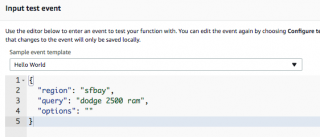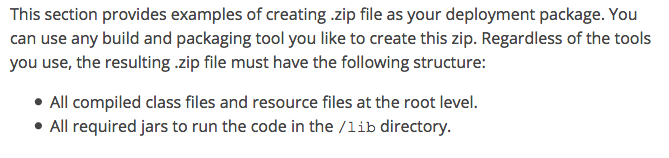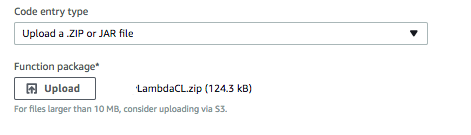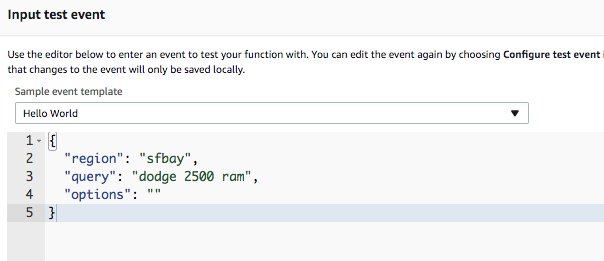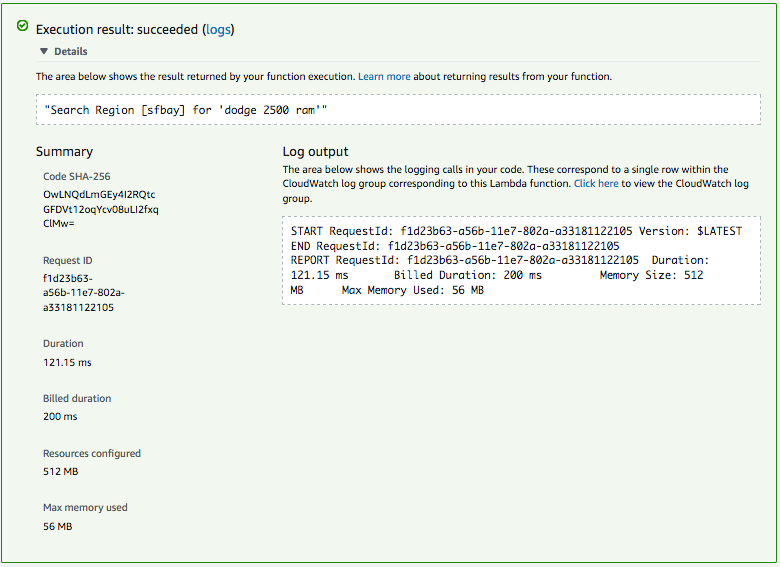AvMet Beta Available on GitHub

For that last 6 months I have been capturing Aviation Mode-S and ADS-b data transmissions using my own customizd STRATUX Aviation Traffic Receiver running Raspberry Pi 3b. With my modifications, the device automatically shuts down daily for a few seconds to release the current SQLite3 database, and the start up pointing at a fresh database. Once released, the database is compressed to save space and for later download (I use rsync to automate that as well).
These database files can be very big, and contain hundreds of thousands of contact events each day. When these databases are generated every day, it doesn’t take long to get a backlog of them to examine for interesting things, such as NASA aircraft and some mysterious high-flyers using spoofed identities.
Being a professional programmer and data guru, this seemed like a perfect project to open-source and use a marketing tool for my consulting. After a week of design, development and preliminary tests.. it’s ready for comment.
What it does:

The tool is purpose built for my needs, so it might not (yet) be easily used on your own Stratux database files, but I feel I’ve made a reasonable effort in the interests of ease.
Each database file is opened and checked for a number of conditions and data:
- Verify database contains expected STRATUX data tables.
- Select first timestamp record and report it out. Since the name of the file might not be self descriptive, this is really helpful to know the dataset’s start time:
Using Database File: './sqlite-stratux-temp' Start: 2017-10-10 08:11:09.967 +0000 UTC -----------------------------------------
- Check dataset for obvious duplicates and remove them. It’s not uncommon for the message log to repeat a fixed position up to 5 times. Although this does not affect the current metrics, this bloats the dataset. There is an optional flag to disable this feature
- Once duplicates are removed, each airframes dataset is checked for gross errors, such as changes in altitude or speed that would be possible only with alien spacecraft; records are also removed. There is an optional flag to disable this feature
10486213 -- Bad Distance 24924 --> 51857 10617769 -- Bad Distance 82039 --> 206496 10707621 -- Bad Speed 318 --> 8303
- Following data repair a few metrics are pulled from the dataset, looking for interesting boundary events such as Fastest and Furthest contacts. Each record reports the Callsign or Tail Registration number (when available), and the Mode-S ICAO24 code as well as altitude, speed and distance for the specific event. Example:
FASTEST: XAOLE [0D0AAE] 43000 ft. @ 529 kts. 23 mi. SLOWEST: NDU45 [A6EBAF] 1150 ft. @ 61 kts. 2.26 mi. HIGHEST: XAOLE [0D0AAE] 47025 ft. @ 505 kts. 92 mi. LOWEST: N41218 [A4DE2A] 550 ft. @ 77 kts. 1.71 mi. CLOSEST: N6464R [A87E79] 2525 ft. @ 84 kts. 0.00 mi. FURTHEST: N229NN [A203A9] 36000 ft. @ 472 kts. 128 mi.
Here is an example of an interesting contact captured last year along the coast of California; a high-altitude signal from a NASA 747 test aircraft almost 100 miles off the coast.
HIGHEST: NASA747 [AA0DB8] 43025 ft. @ 473 kts. 32 mi. FURTHEST: NASA747 [AA0DB8] 43000 ft. @ 466 kts. 92 mi.
- During this phase of the process, special Squawk Code events are trapped that might indicate special civil, science or military operations. Example:
**ALERT: N7253N [A9B8ED] 4403 2500 ft. @ 118 kts. SR-71, YF-12, U-2 and B-57, pressure suit flights **ALERT: N7272N [A9C038] 4402 2075 ft. @ 116 kts. SR-71, YF-12, U-2 and B-57, pressure suit flights **ALERT: N7274N [A9C07E] 4404 1250 ft. @ 100 kts. SR-71, YF-12, U-2 and B-57, pressure suit flights **ALERT: N907CH [AC8967] 4442 1800 ft. @ 140 kts. SR-71, YF-12, U-2 and B-57, pressure suit flights
In the above case, N7253N, N7272N and N7274N are Department of Homeland Security Border Patrol helicopter contacts.
Here is a recent report example:
Start: 2017-10-10 08:11:09.967 +0000 UTC
-----------------------------------------
FASTEST: AFR6721 [3951C1] 32975 ft. @ 531 kts. 14 mi.
SLOWEST: N42894 [A51D07] 950 ft. @ 51 kts. 3.21 mi.
HIGHEST: JCB1 [43E9D5] 47025 ft. @ 469 kts. 34 mi.
LOWEST: N724DP [A9B2C1] 400 ft. @ 72 kts. 1.65 mi.
CLOSEST: N605CH [A7DA0C] 16200 ft. @ 400 kts. 0.02 mi.
FURTHEST: N9023N [AC7968] 33050 ft. @ 433 kts. 143 mi.
Where can you get it?
You can fork or pull the current source code from GitHub here: IngeniiCode AvMet