I have been on a mission this year to simplify my life. Part of that includes disposing of once ‘possibly useful’ stuff. One such pile of ‘possibly useful’ included over 200 3.25″ floppy discs, circa 1995.
Not wanting to throw away anything that might be useful, I had to see what was on those disks. The original plan was to use an old PC that I used for LINUX development (and has a 3.25″ drive) to mount the disks and read the contents. That plan slowly devolved into a realization that things would be not be that simple. After trying to mount several disks, only to have the mount time out and fail, I came the the realization that I’d have to find a USB floppy disk drive to plug into my MAC, or (gak.. gag.. snarl) I’d have to construct a Windoze box to read those disks. As much as I found the entire concept utterly revolting, it was my only sane solution. If anyone could possibly consider intentionally installing any Micro$oft operating system as ‘sane’. So be it, that was the goal for a Friday night.
Having access to a Dell Optiplex mini-case Pentium III machine (that I bought at a computer store across town for $25 about 2 years ago), with a 3.25″ disk I decided to give it a try. Sadly, the 10GB disk drive inside was dead… so, I needed to find another old ISA drive. Such antiques are not so easy to find, EXCEPT, in my collection of stuff that would be ‘possibly useful’. This consisted of a stack of 8 drives in size from 8GB to 500GB in size.
Next hurdle was the OS. What was I going to install? Clearly a Pentium III is NOT going to run Win7, or XP for that matter. I’d have to find an OLD OS. So, that’s what I did. Being the pack rat I am, I found my old MSDN (yes, you read that right, back in the 90’s I was a registered Windows developer.. more on that below). I no longer had the full 30 DC catalog of stuff, but I did, for some reason, retain my Windoze NT MSDN install image with developer license. This… was going to be my conduit to the archive of my programming history.
I’ll save you the 1 day odyssey of dealing with the ancient and inexplicable Windoze limitations on hard drive size. Even with the cylinders and heads and a translation formula.. I ended up with only one drive that would work. And to top it off, despite Windoze complains that the max Partition size would be about 8 GB (my iPhone has more storage!), that MAXIMUM partition size the NT would install on was a 2048MB section of disk. This discovery through trial and error cost me several hours and I’m guess at least 1 year off my life.
Finally, I was able to start going through the disks. This is when I came to the realization that my LINUX box just *might* have been able to read the disks all along. Out of the 200 or so disks, only a handful were usable. Most were either un-formatted, or so badly degraded that the CRC errors (you remember CRC errors… I do, except now I’ve suddenly developed a slight tick.. the costs of Windoze can’t be measured in dollars alone.. oh now.. oh no indeed.). Odds are, ever disk I tried to use was junk anyway. This is something I need to follow up on later this week.
In the end, the Dell Optiplex Pentium III was brought to live running Windoze NT. I nightmare of an OS if ever there was one. In fact, I recall in my 1st stint at Hewlett-Packard (mid 90’s) we were forbidden to even mention Windoze NT in our workgroup. The fear of NT vs. HP-UX 9.0 in the market place was great. In retrospect, the comparision is laughable. HP-UX was a real UNIX system, with a real UI, Windoze was.. well.. garbage. The really sad part was that NT won the market share war. There is no accounting for intelligence within IT management.. this is an axiom proven again and again. Digressing….
Most of the stuff I found on the floppies that I could read was worthless. I did have some old 90’s website content that some day I might pull off and do a way-back machine sort of look at my very early web development work when Netscape 1.0 was king and there was no such animal as Internet Exploder. Really, and sadly, I suspect many people cannot even image that… tsk tsk.. sorry for you, I truly feel).
I did manage to find one good working bit of code, and I’m including a screen shot of it here.
This is a bit of code that I wrote using Borland (10,000 points if you remember Borland and know where their headquarters were… 1,000,000 points if you have a photo of it, that you took!) Borland C++. Having had the choice of using the MS Frameworks or buy my own compiler, I bought my own (and it was not cheap I can assure you) full blown compiler. I was even part of their developer and Beta tester network. I had some early releases of BladRunner (a DB precursor to Paradox) in floppy, but I tossed those out during the purge. Shoot.. digressing again….
When I was working at HP, we had a set of very crude batch scripts that performed the very critical task of monitoring our telemarketing PC’s located across town in Santa Clara (the data center where I worked was in Sunnyvale). The batch script ran on a dedicated PC in our data center. It was a fragile concern at best. While working grave yard baby-sitting multi-million dollar equipment, I took it upon myself to take some C and C++ programming classes at the local college, and use my time in the data center to get my homework done. While writing code, it was quite clear to me that this fragile batch file system would be released with a proper Windows program, that would be more robust, provide more information and not require the PC to site there running a single program that would crash if anyone touched the keyboard (it would interrupt the batch file.. whom ever came up with the idea should have been fired on the spot!)
I took a couple of nights to re-write the entire thing in C++, as a Windows application. Here is a picture of the screen with the ‘About’ dialog. Since the constellation of PC’s it monitored were of course not on my home network (there were tossed in the trash at HP around 1997), there was not much else to show.
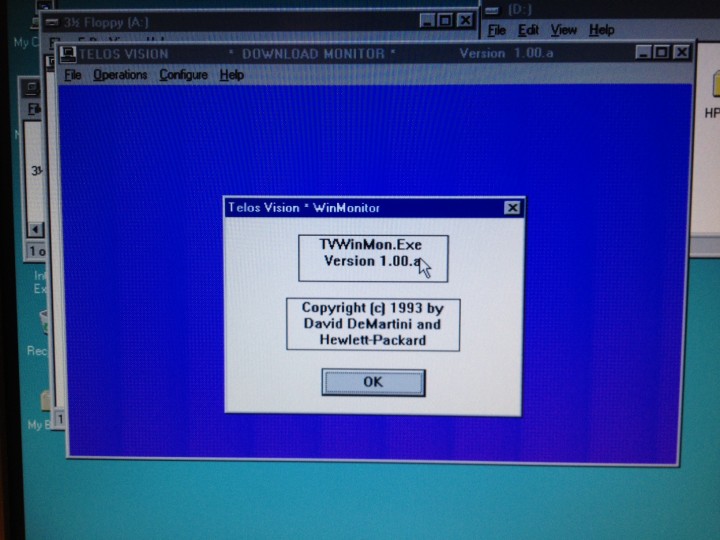
It sure did bring back some memories and let me to think back about the extensive amount of programming experience I have on a wide variety of platforms and languages… sometimes I get so focused on my current objectives, I forget how much programming experience I bring to the table, well over 20 years worth.
I also found a couple of command line and basic text windowing programs that I actually sold for $6.00 a copy back in the late 80’s. Yes, I’ve been writing and selling software for nearly 30 years. Yes, you read that right 30 years. It’s even hard for me to think about that.
Thinking back, to my first experience with a computer, it was at UC Berkley back in 1976. At that time, the computers were all timeshare machines, and time on them was not cheap. There were no monitors, or terminals. Interaction with the computers was via binary status boards (recall all those blinky lights on computers in old movies.. yeah.. that’s what I’m talking about) and the rare interaction with teletype style printer terminals. People allowed to directly interact with computers were highly trained individuals, no mere mortal was allowed to come in contact with a computer. Quite the contrast to today, where even those with the least of ability are allowed to not only touch them, but they can OWN then! And worse yet they are allowed to connect them to world wide networks. The concept of this so foreign and frightening to those early computer scientists.. the thought of it every happening was simply an impossibility. Who would be so stupid to allow that sort of thing to happen? Well, I think that history on that is documented well enough I need not even attempt to cover it here.
Now, I wonder if I can fix those disks with the CRC errors? Where is the old dial-up BBS that kept that fixdisk.exe. program I loved so much?