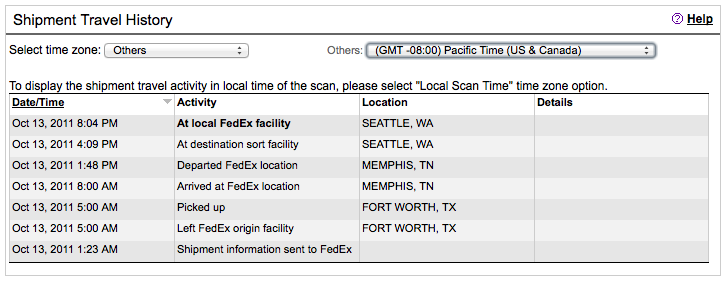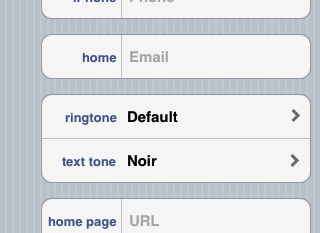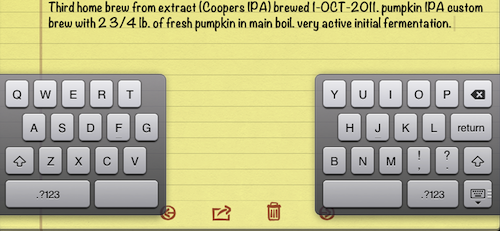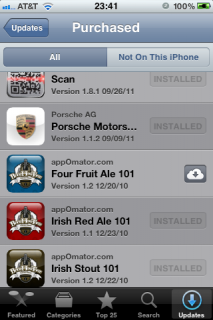Here is a breakdown, from Apple, highlighting the over 200 and new features in iOS 5!!
- Swipe from the top of any screen to view notifications in one place with Notification Centerthis is one of my favorite features. When you receive messages, voicemail or calls while ‘away’ from your phone the alerts are stacked on a screen that can be accessed by simply swiping down the screen. Much less intrusive, and very, very useful
- New notifications appear briefly at the top of the screenbig improvement over the modal dialogs that popped up on previous versions that disrupted anything you where doing at the time
- View notifications from lock screenswipe down from the lock screen and jump right to a notice, message, call, etc.
- Slide the notification app icon to the right on the lock screen to go directly to the app
iMessage
- Send and receive unlimited text, photo, and video messages with other iOS 5 usersthis is a great feature. For instance I’m able to communicate with my daughter’s iPhone from my iPad, no need to grab my phone if I want to send her some info I found on my iPad – great productivity boost. Plus, it does not required the cellular SMS transport technology!
- Track messages with delivery and read receiptsknow when the recipient read the message – very nice
- Group messaging and secure encryption
- Works over cellular network and Wi-Fi*very nice!! avoid SMS charges when roaming, especially overseas. While in Spain I communicated with my boss with SMS quite often, but when I got home 1/2 of big fat cell bill were SMS charges!!! This should reduce if not eliminate that.
Newsstand
- Automatically organizes magazine and newspaper subscriptions on Home Screen
- Displays the cover of the latest issue
- Background downloads of new issues
Reminders for managing to do lists
- Syncs with iCloud, iCal and Outlookkeep calendars on multiple devices in sync. I’ve had some issues with this where any calendar entry already synced across devices, now created a separate entry from each device, messy. Might be something I didn’t do right.. but I’m not totally tech ignorant, so I think others will find that glitch annoying
- Location-based reminders when you leave or arrive at a location for iPhone 4S and iPhone 4
Built-in support for Twitter
- Sign-in once in Settings and tweet directly from Camera, Photos, Maps, Safari and YouTube
- Add location to any tweet
- View twitter profile pictures and usernames in Contacts
Camera improvements for devices with cameras
- Double click the home button when device is asleep to bring up a camera shortcut on iPhone 4S, iPhone 4, iPhone 3GS and iPod touch (4th generation)
- Volume Up button to take a pictureever hold the phone in landscape mode and fumbled to press the front button, well I have, and enabling a side button is a real awesome feature, sort of like a ‘real’ camera
- Optional grid lines to line up shotsThis really helps me, I often tild my cameras for some reason, nothing like a little help
- Pinch to zoom in the preview screen
- Swipe to camera roll from preview screen
- Tap and hold to lock focus and exposure, iPad 2 and iPod touch (4th generation) only support exposure lock
Photo improvements for devices with cameras
- Crop and rotate
- Red eye removal
- One tap enhance
- Organize photos into albums
Mail improvements
- Format text using bold, italic, or underlined fonts
- Indentation control
- Drag to rearrange names in address fields
- Flag messages
- Mass mark messages as flagged, read or unreadwhat once was just an option to bulk delete, now offers these other bulk actions, a nice improvement
- Customize mail alert soundsOK, this is the first I’ve not done myself, but I love the custom sounds for SMS, so I’m going to be trying this today!
- S/MIME
Calendar improvements
- Year view on iPad and new Week view for iPhone and iPod touch
- Tap to create an event
- View and add event attachments
Game Center improvements
- Use personal photos for your Game Center account
- Compare your overall achievement scores with your friends
- Find new Game Center friends with friend recommendations and friends of friends
- Discover new games with custom game recommendations
AirPlay Mirroring for iPad 2 and iPhone 4S
Multitasking Gestures for iPad
- Use four or five fingers to pinch to the Home Screen
- Swipe up to reveal the multitasking bar
- Swipe left or right to switch between apps
On-device setup, activation and configuration with Setup Assistant
Software updates available over the air without tethering
- this is great, no longer need to plug into the computer, get your apps and music ‘magically’ over the air via iCloud.. awesomeness
iCloud support
- iTunes in the Cloudawesome, using it a lot
- Photo Stream
- Documents in the Cloud
- Apps and Books automatic download and purchase historymega awesomeness, new apps I bought appeared everywhere I wanted it, no need to do much of anything at all!
- Backup
- Contacts, Calendar, and MailSyncing all devices behind the scenes, off-line and without hands-on action. As noted, the only thing I’ve had issues with were some duplicate calendar entries
- Find My iPhone
Redesigned Music app for iPad
Hourly weather forecast
Real-time stock quotes
Wireless sync to iTunes
Keyboard improvements
- Split keyboard for iPadI dig this (see my other post) thumbs much happier now
- Improved autocorrection accuracy
- Improved Chinese and Japanese input
- New Emoji keyboard
- Personal dictionary for autocorrection
- Optionally create keyboard short cuts for frequently used words
Accessibility improvements
- Option to light LED flash on incoming calls and alerts for iPhone 4S and iPhone 4
- Custom vibration patterns for incoming calls on iPhone
- New interface for using iOS with mobility-impairment input devices
- Option to speak a selection of text
- Custom element labeling for VoiceOver
Exchange ActiveSync improvements
- Wirelessly sync tasks
- Mark messages as flagged, read or unread
- Improved offline support
- Save a new contact from a GAL service
Products compatible with this software update:
- iPhone 4S
- iPhone 4
- iPhone 3GS
- iPad 2
- iPad
- iPod touch (4th generation)
- iPod touch (3rd generation)