What’s not to like about a shiny new OS update for the Apple Mobile platforms? It’s new, so, it has to be better? RIGHT?
Well, yes, it IS BETTER! And it fixes some long nagging short complaints I’d had, mostly simple little things. The most interesting ones I have tried so far, are discussed here.
Check out my ‘iOS New Features Rundown Post for more details!
Now you can assign custom Text Notification Tones
YES! Finally! I can set a custom tune (like a silent one.. for those really annoying people) for both phone and text communications for any Contact in your Contacts List. And not only that, they implemented it so you don’t need to use the same tone for both. This is something I really REALLY like!
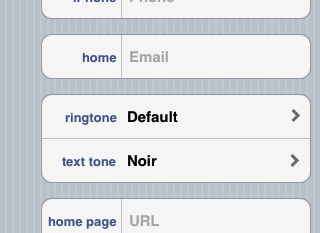
iPad Split Keyboard. Thumb-typing made easy!
Every wish that your thumbs were a little longer to reach the keys in the center of the iPad keyboard? Well, maybe you wouldn’t want them longer, how weird would your hand look, right? Well, at least they could have done something….. and…. they did. Introducing the split keyboard on the iPad.
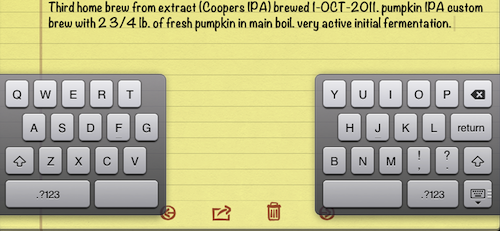
Above, I am testing out this cool new feature while updating my Brewer’s Log. Too bad most of you won’t be able to taste this amazing Pumpkin IPA when it get’s kegged in less than a week!
iCloud delivery of your purchased Apps, from the cloud!
I’ve already found this to be one VERY useful feature. What I’m showing here is the App Store on my phone, and you can see one of the Apps has the little cloud icon next to it. That means I’ve purchased this application, but it’s not installed on this device. Now, instead of having to be wired into a computer to get easy access to my already purchased Apps, it’s available, over the cellular network, or WiFi, from a cloud storage area just for your apps. So, what’s the big deal? Well, if you want to add the app to this device, it’s as simple as pushing the ‘iCloud’ button and viola.. it’s downloading to your device! 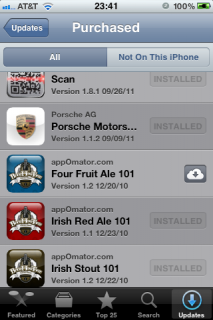
Another really nice feature, that is not illustrated in this photo, is that you can configure your account to automatically download any purchased app to ALL your devices (automatically, not need to sync) from this iCloud account. I’ve use this feature already as well and I love it. Again, no need to plug into the computer, or track down the app in the App store. It’s all done for you (of course you can turn this feature off it you like), easy as Apple pie!
News Stand – get your electronic magazines on your mobile device!
Do you have a hard-copy magazine that you subscribe to? Maybe they have a mobile version too. If that is the case, you can (again automatically) receive the latest edition, downloaded to your News Stand (here comes that iCloud thing again…) as soon as it’s published. This is a feature I’ll be making use of for certain (sorry, I’d not yet tracked down my magazines when I took this photo… I’ll be sure to update it when I do).

Handling of SMS and E-mail alerts on various screens
For you current iPhone users, you know how annoying it is to get an SMS (or if you have e-mail alerts on, and e-mail) while on the phone or using another app. It pops up a modal dialog box and completely interferes with whatever it is that you are doing.
NO MORE! The alert boxes are no longer modal, and if you receive an voice mail and an SMS at nearly the same time, the alerts are neatly stacked together, and after a few seconds, these automatically disappear from the screen. They are smaller, less obnoxious and they GO AWAY on their own! Finally!