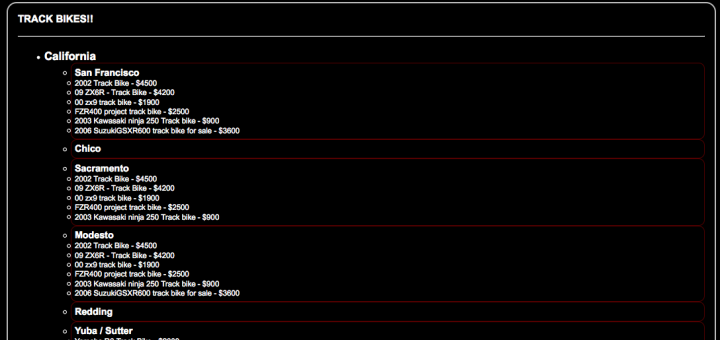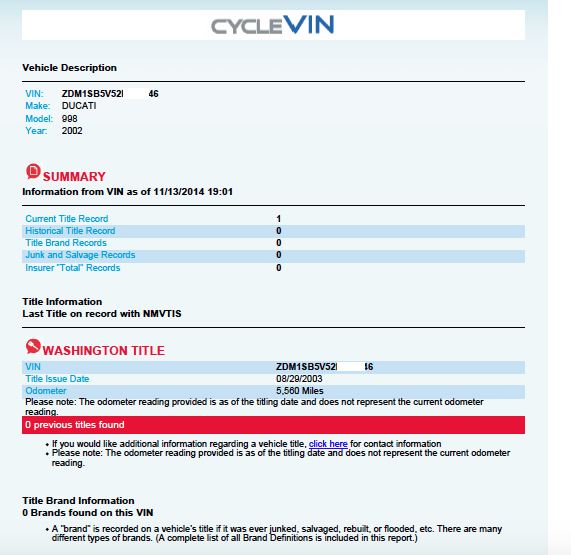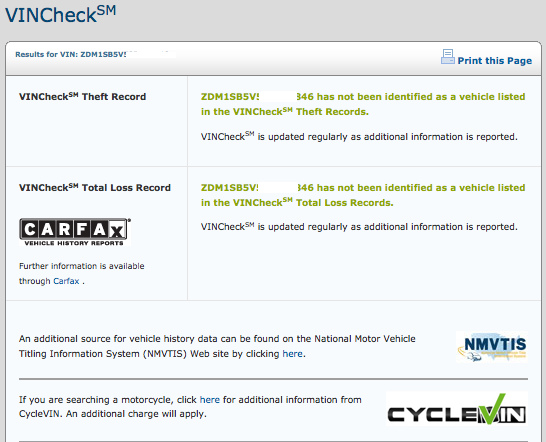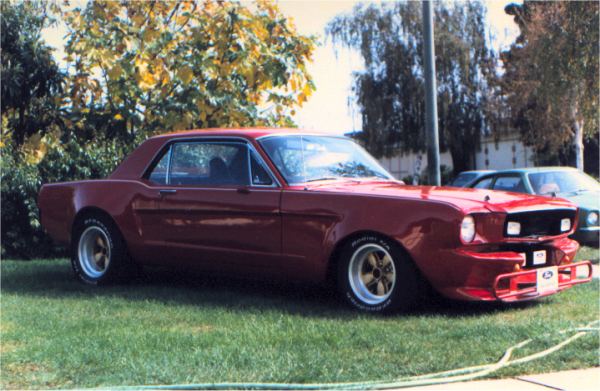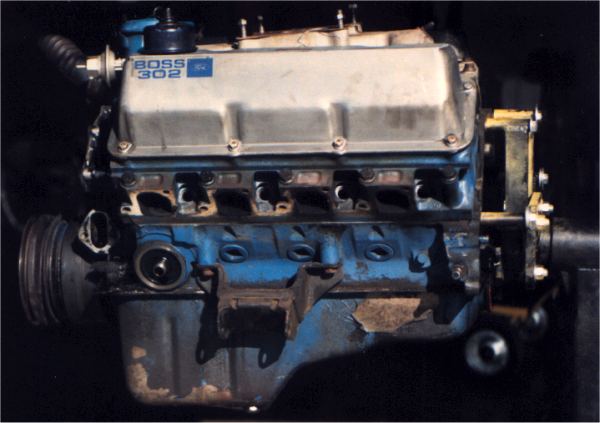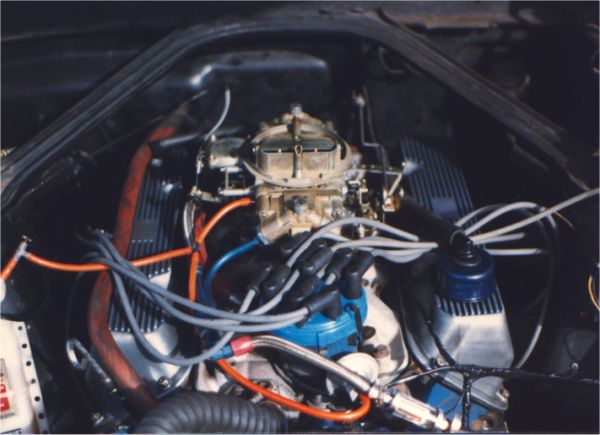It was a 1966 Mustang notchback, powered by a 1970 BOSS 302. In a word, outrageous.
The year was 1986. Not long out of high school, and starting up my first software “company” (sold a few copies of this and that, but it never got off the ground). I’d been driving some of the worst cars on the planet, and I happened to spy and add in the Mercery News for a 1964 V8 Mustang for $3000. I went to look, and I just HAD to have it!
The Car
Following some creative financing (i.e. loan from my Grandparents), I made the deal and brought home this red beast. An early 1966 FORD Mustang (no backup lamps in rear valance):
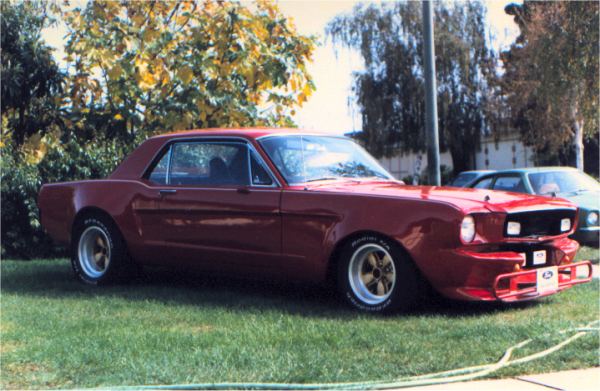
The machine was really, something else. Those that drove it were blown away at it’s raw speed, acceleration, and most notably it’s drum brakes. It’s about as close to a “Fuel Injected Suicide Machine” as I’ve ever helmed. Despite this short-coming; I, nor anyone else that drove it crashed, despite some less than responsible driving this thing was know to induce.
The Power
I’m guessing more than a few of you are saying “No.. it’s not a true BOSS 302, it’s a Windsor 302 with a 4bbl carb, and people are just saying it’s BOSS“. Well, let me assure that it was not some cobbled together 351C + 289W Frankenblock. Really, the only way to know for SURE if you’re dealing with a BOSS 302, is to pull the motor and check the casting numbers. So.. that’s what I did:
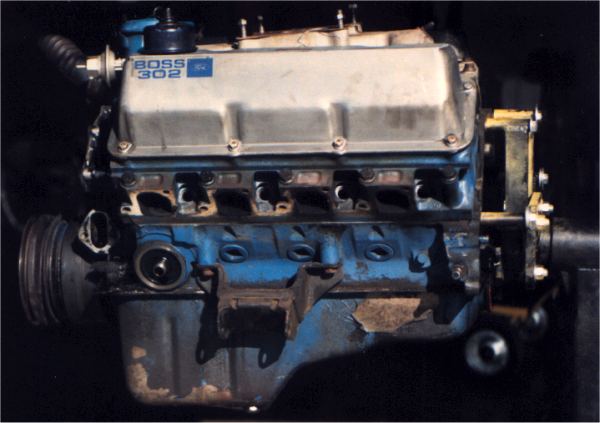
It’s a true 4-bolt main block with forged crankshaft. Notice the screw-in freeze plugs. That’s the easist way to externally ID an authentic BOSS block. After checking the numbers I found that it was a 1970 “small valve” (and I say that as relative to the 69 “big valve”)
motor. Here are the specifications (as was common at the time for these special edition cars, the HP was grossly under-rated):
| FORD BOSS 302 Engines |
|
1969 |
1970 |
| Bore: |
4.004″ |
| Stroke: |
3.0028″ |
| Compression: |
10:5:1 |
| Horsepower: |
290 BHP @ 5800 RPM |
| Torque: |
290 ft./lb. @ 4300 RPM |
| Redline: |
7800 RPM |
| Intake Valve: |
2.23″ |
2.19″ |
| Exhaust Valve: |
1.72″ |
1.72″ |
| Carburation: |
Holly 780 cfm. 4bbl |
In fact, the valves where so large, the tops of the cylinder blocks were notched at the factory to keep them from hitting the top of the cylinder block at lift. The canting of the valves allowed this little trick to be employed. Another unique aspect to the BOSS 302 engine.
NOTE:At the time Hot Rod Magazine tested the motor in the 1970 BOSS 302 and found: “It produced a solid 372 hp @ 6,800rpm and 325 lb-ft of torque @ 4,200rpm.”.
The motor was a screamer. But I knew there was a lot more in there to be extracted, so I started doing some research on how these motors were built for Trans AM Racing. It took a little while but I located an engine builder in Santa Clara named Frey Racing, that specialized in building motors for the Trans AM racing series. These are the guys I wanted to work on my mill.
After discussion, we found that only 1 manufacture still made pistons for this beast; TRW. The downside is that these were true track pistons that would give the motor a 12.5:1 compression ratio. Far too high for the fuel available to peasants. They would have to be milled down. I performed volume calculations on the cylinder head chamber and the piston displacement (these were heavily domed), and we came up with the proper milling to get the motor to the 11:1 ratio.

To let them breath, I’d need a new camshaft, and again, not many parts where still available, however I did locate a part in the FORD SVO catalog for the BOSS 302 (which uses a solid-lifter camshaft, requiring frequent valve adjustments). The camshaft featured a .620″ lift with 300 degree of duration and a 92 degree overlap. Idling below 2500 RPM was simply not possible. 🙂
Finishing off the drivetrain was a close-ratio top-loader 4speed manual transmission (virtually bullet-proof) and a custom 5 link 9″ nodular rear end (it too should have been basically bullet proof but it blew up under the power of the re-worked 302).
Now all of this, as many surmised, simply could not fit in the very cramped engine compartment of the early mustangs. Designed to hold a straight 6 engine, when FORD shoe-horned in the 260 and 289 V8’s thee was little room to spare. The massive heads on the BOSS 302 were so much larger, it would seem impossible without cutting back the shock towers, or using a custom built set of headers that would snake through the very limited space. Basically, little on this car, was off the shelf.
Here is what it looked like back home inside the little notch-back
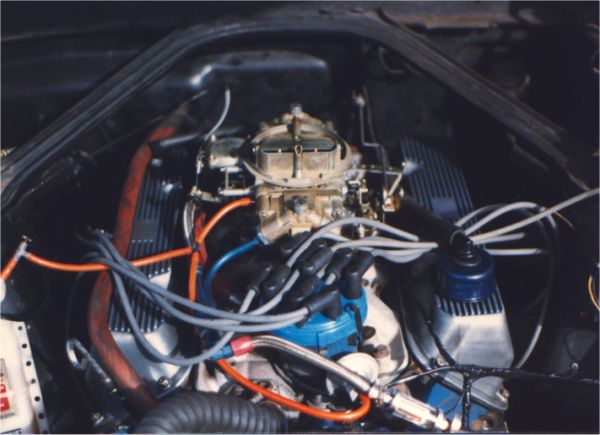
I eventually sold this car in 1989 to purchase a new FORD Mustang GT (red of course). I was sad to see it go, but it was really a very dangerous car to drive, and I just didn’t have the money at the time to resolve the issue of the drum brakes. If I still had this car today, it would be a VERY different story. It would be interesting to see what became of this beast. If I could find the VIN number somewhere, I might be able to track it down, but I suspect those records are long lost. Regardless, I had GREAT memories of cursing, street racing, and other activities best left off the interwebs.