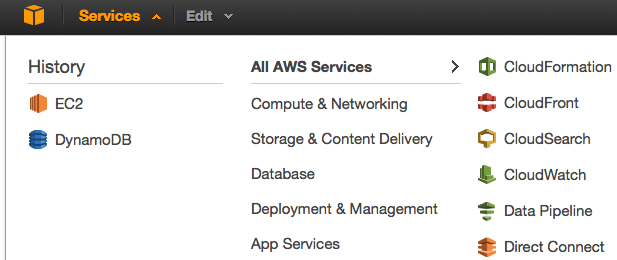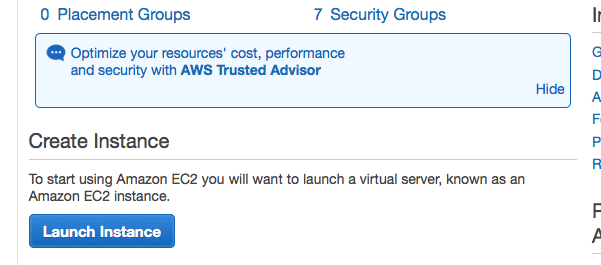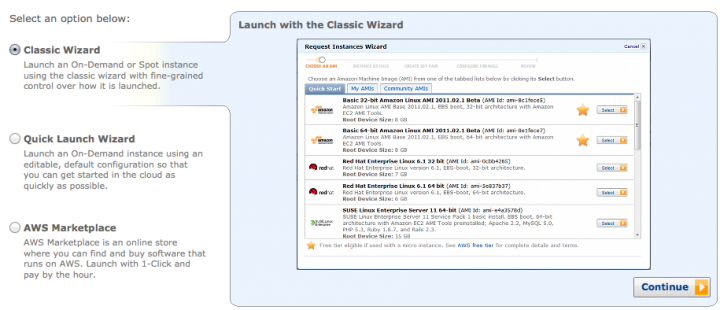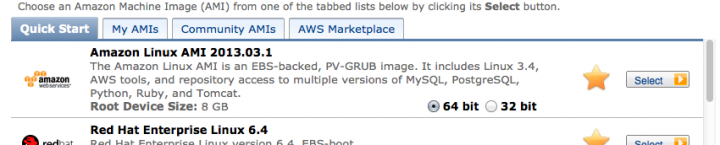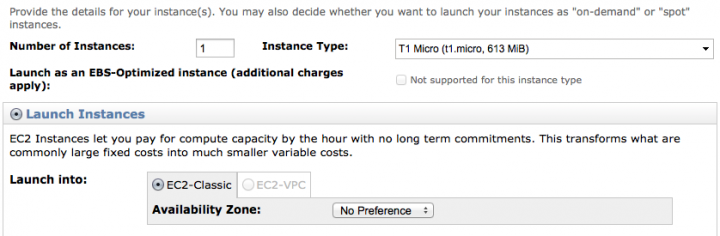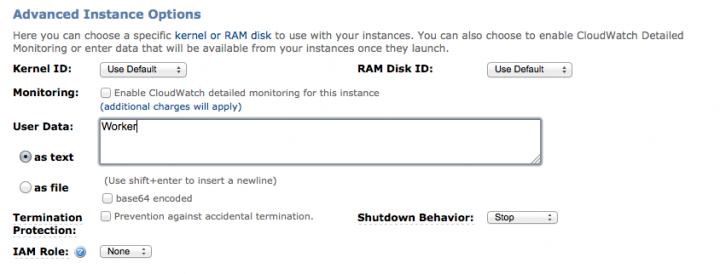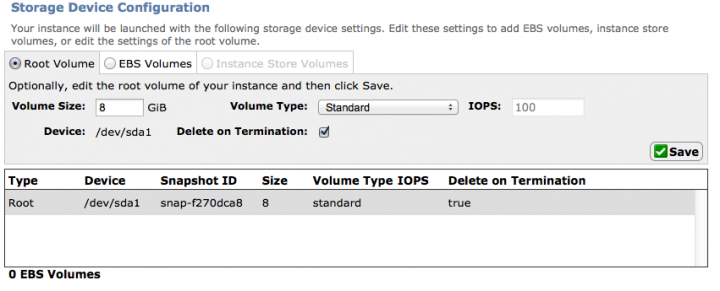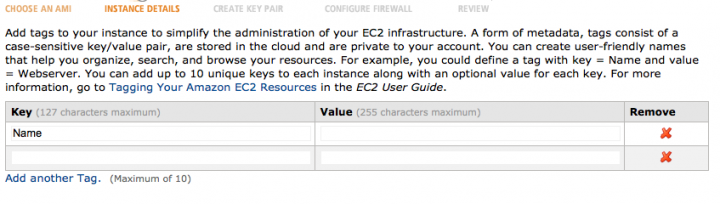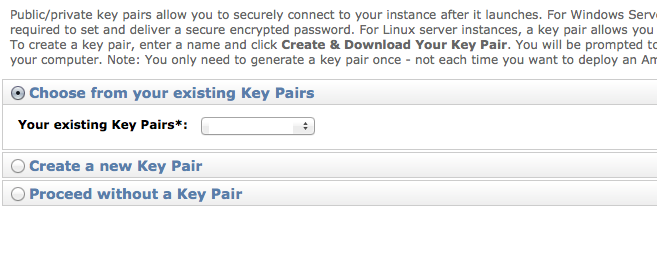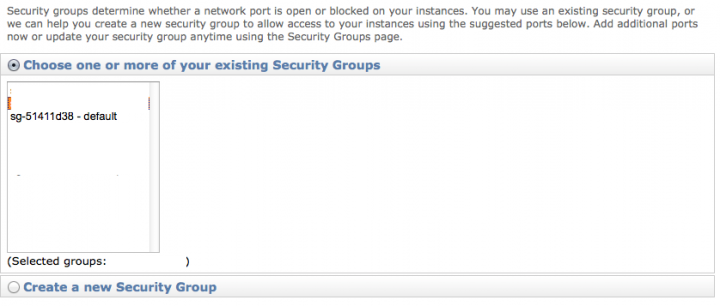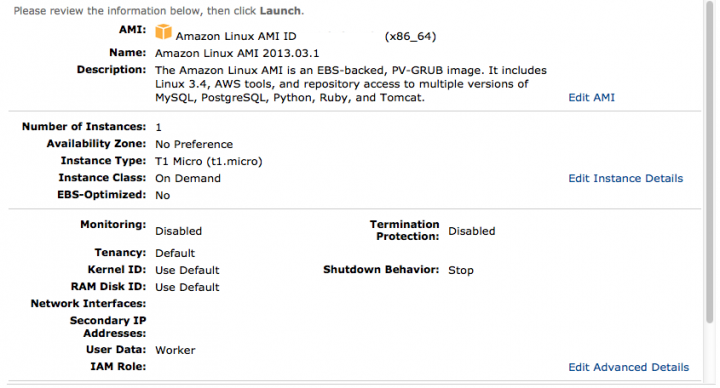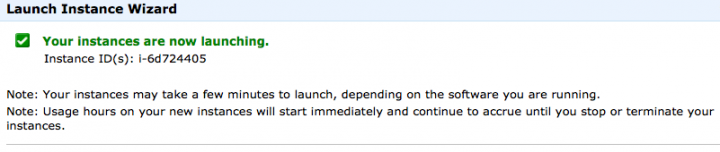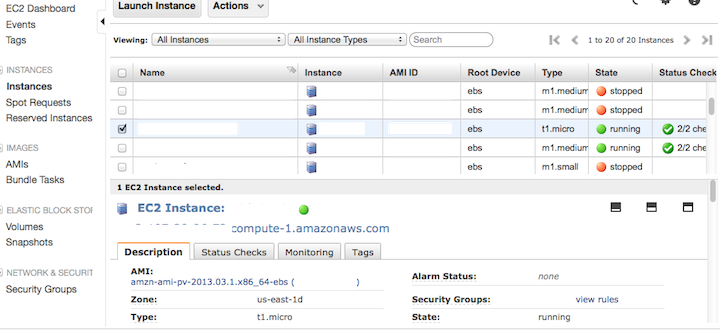Originally posted June 2013
Being on the Apple Developers list, I’ve installed the latest edition of the OS and am doing some Beta testing of my apps.
A few days after upgrading, my Gearman test code stopped working with this error:
Fatal error: Class ‘GearmanClient’ not found in connect.class.php on line 35
That triggered a slight bit of panic, however I knew my libraries were mostly in tact as I was able to start my gearmand service without a problem at all. Hoping against odds I decided to simply run a new make and install of the Gearman PHP components.
UPDATE: If you do not have the latest Gearman libraries for PHP, they are located here: http://pecl.php.net/package/gearman I recommend you download the latest version and build from that.. My page on building PHP Gearman on OSX is located [HERE]
I cd’d to the directory where I’d built my Gearman PHP libraries a few days prior:
david$ cd /usr/local/gearman-1.1.2
NOTE: If you have not recently built PHP Gearman modules, this page [ HERE ] detailed getting to the next step.
Then I ran a make and a make install in the directory.
gearman-1.1.1 david$ make
/bin/sh /usr/local/gearman-1.1.2/libtool –mode=install cp ./gearman.la /usr/local/gearman-1.1.2/modules
cp ./.libs/gearman.so /usr/local/gearman-1.1.2/modules/gearman.so
cp ./.libs/gearman.lai /usr/local/gearman-1.1.2/modules/gearman.la
[…]
Build complete.
Don’t forget to run ‘make test’.gearman-1.1.1 david$ sudo make install
/bin/sh /usr/local/gearman-1.1.2/libtool –mode=install cp ./gearman.la /usr/local/gearman-1.1.2/modules
cp ./.libs/gearman.so /usr/local/gearman-1.1.2/modules/gearman.so
cp ./.libs/gearman.lai /usr/local/gearman-1.1.2/modules/gearman.la
———————————————————————-
Libraries have been installed in:
/usr/local/gearman-1.1.2/modules[…]
———————————————————————-
Installing shared extensions: /usr/lib/php/extensions/no-debug-non-zts-20090626/
This worked perfectly, and following a RE-CREATION of my /etc/php.ini file (which I also lost), I was good to go!
include_path=.:/mnt/crawler
extension=”gearman.so”
Viola.. Gearman development back underway!!